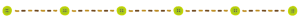Giga School

If you’re an ALT working in Saitama or Kanto, I’m sure you have heard about the concept of “Giga School”. This is a new initiative announced by the Ministry of Education, Sports, Science and Technology (MEXT) to equip every student with their own electronic device (tablet or computer), and to introduce an IT network connection capable of supporting said devices. This initiative was announce at the end of 2019 and will slowly start rolling out nationwide. In Tokyo and Saitama, many of the schools are included in the initial phase of this plan.

GIGA stands for the Global – Innovation – Gateway – for All Project, and aims to improve access and understanding for all students across the country regardless of wealth. Showing a rare and decisive move for the department, they have dedicated an initial US $2.2 billion dollars to make every Elementary Schools and Junior High School a GIGA school (both public and private). I’m sure many of us are excited for what opportunities this will bring for their students and the endless possibilities and innovations for the English lessons.
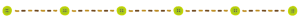
One of the biggest changes will be that students will learn IT skills from as early as grade 1 in Elementary School. Students will have access to more guided learning for internet safety, cellphone use & safety, typing, and even programming. I know what you might be thinking, how can a 1st grader can possibly learn programming skills from such a young age? However, many studies show that teaching kids to think critically about problem solving (useful for programming languages) also has an effect on other social communication skills.
For example, a young student might be given a task such as have this robot get from a to b. This task can be very difficult for young learners because they need to think in a step by step manner that also has a cause an effect chain. It can also be difficult because there is no one correct answer, there is however a most efficient answer (the same can be true in coding terms as well). For an older class (say ES 5th or 6th grade) you would then have them try to build a program to get to the destination. I’m sure many of you can already see how you could relate this to perhaps a lesson on asking for directions. That is very true, and can most definitely help with the accessibility of English outside of the classroom.
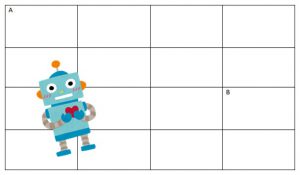
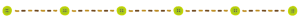
I am very fortunate to have already taught a few classes that were designed with the GIGA school project in mind, so here are some things that I try to keep in mind when developing an IT lesson plan. The lesson I’ll be using as an example will be from the New Horizon 5 Textbook – Unit 5 “Where is the post office?”
1) Have the goal of the lesson be related to the student’s life
In this example, the textbook has used many different maps for students to give each other directions. I usually have an IT lesson at the end of the unit, and so the goal I thought would work best for this instance would be to get the students to try and give real directions for the surrounding neighborhood. When deciding what to do for an IT class I always say less is more. For this lesson task, I decided that using Google maps street view would be a great way for the students to give each other directions to and from certain destinations.
2) Give the students a chance to learn the IT skill before use
As with anything involving young learners, a lot of things are brand new. So, a good place to start is to assume none of the students have ever heard of Google Maps. With that in mind, I wanted to give the students a change to learn how to control the movements of the camera and practice freely. So I decided to give them a task and set a time limit to have them try to work out the answer for themselves. Firstly, google maps basic controls (tap to move forward, swipe right/ left to turn). I did this while having the computers in the room in a locked screen mode, to ensure even the most antsy students wouldn’t have any wandering fingers. Then I instructed the students to try and get from the school to any post office. This part I encouraged English communication, but no hard requirements were set. Then, teams were given ample amount of time to complete the challenge, with extra challenges for the ones that completed early. This also allowed the ALT and HRT to address struggling students, and help them with English as the instruction method. After confirming that all students are comfortable with the IT process, it was time for the practical application.

3) Connect what they are learning to the real world
Now it was time for the real task. This means making more restrictive perimeters for them to interact with the program they were learning.
![]() Only one of the students in the team could touch the tablet at a time.
Only one of the students in the team could touch the tablet at a time. ![]()
![]() Only English is allowed.
Only English is allowed. ![]()
The real activity starts with the ALT giving all of the students clickable links and have them “teleported” to a random location in the neighbor hood. Then, the student not touching the tablet will need to to give English directions to get the group back to the school. The goals would need to be listed in order of difficulty and distance from the school. Once one goal has been cleared, they could then choose a different goal and change the tablet user. This allows students to practice giving real life directions in real time. I also encourage you to end the lesson a bit earlier than a regular lesson so there is time for shutting down as well as a part at the end where you refocus your students on what they learned and have the students talk about what they did in their own words. Make sure the HRT and ALT have access to lock the computer and refocus the group on using English if things got a little too out of hand.

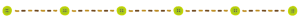
Using IT can make English more enjoyable and there are many ways to bridge the gap for young students learning many different skill-sets at once.
The Giga school programs will be a great opportunity for all of us to immerse our students in a more global environment while encouraging real life application.